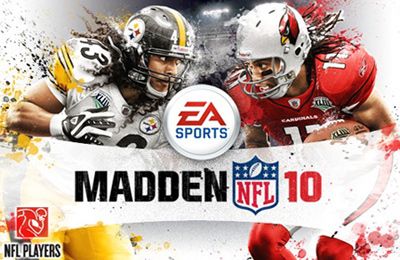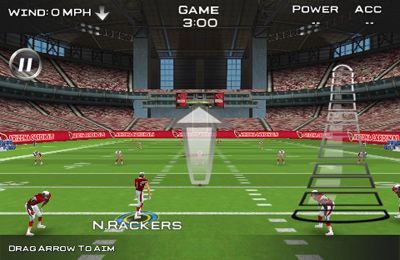This is default featured slide 1 title
Go to Blogger edit html and find these sentences.Now replace these sentences with your own descriptions.
This is default featured slide 2 title
Go to Blogger edit html and find these sentences.Now replace these sentences with your own descriptions.
This is default featured slide 3 title
Go to Blogger edit html and find these sentences.Now replace these sentences with your own descriptions.
This is default featured slide 4 title
Go to Blogger edit html and find these sentences.Now replace these sentences with your own descriptions.
This is default featured slide 5 title
Go to Blogger edit html and find these sentences.Now replace these sentences with your own descriptions.
Saturday, 9 March 2013
Apple iPhone 5 Features and Specifications
Apple iPhone 5 Features and Specifications
Apple iPhone 5 has a larger display, a faster chip, new IOS 6 operating system, ultrafast wireless technology and an 8 MP iSight camera. IPhone 5 is thinner and lighter then its predecessor iPhone 4S.
Here are the features and specifications that Apple iPhone 5 boast off:
iPhone 5 operates on its new Apple iOS 6 operating system and generates its power from 1.2 GHz Dual-core processor and latest Apple A6 Chipset. It also comes with PowerVR SGX 543MP3 (triple-core graphics) GPU.
iPhone 5 comes with a 4.0 inch of LED-backlit IPS LCD capacitive touchscreen that has a support of 16M colors and resolution support of 640 x 1136 pixels. The display is made of Corning Gorilla Glass and oleophobic coating that makes it scratch resistant.
Apple iPhone 5 has both version, GSM and CDMA. This phone has a support for 2G, 3G and 4G.
It has a quad band GSM 850 / 900 / 1800 / 1900 frequency support, quad band HSDPA 850 / 900 / 1900 / 2100 frequency support and tri band LTE 700 MHz Class 17 / 1700 / 2100 frequency support
Dimension of this phone is 123.8 x 58.6 x 7.6 mm and it weighs a mere 112 g.
This phone has upgraded version of Siri, a natural language commands and dictation that now allows to type messages, Facebook updates, twitter updates, launch apps, make restaurant reservation, etc.
It also has iCloud service.
iPhone 5 has a strong 8 Mega Pixel iSight camera that can click photos of resolution 3264x2448 pixels. The camera comes with autofocus, LED flash, Simultaneous HD video and image recording, touch focus, geo-tagging, face detection, panorama and HDR. It can also record video at 1080p@30fps and has LED video light, video stabilization and geo-tagging.
It also has a 1.2 Mega Pixel secondary camera that can record video 720p@30fps and has face detection, FaceTime over Wi-Fi or Cellular.
This phone has Wi-Fi 802.11 a/b/g/n, dual-band, Wi-Fi hotspot that allows other phone or devices to use Internet connection. It also comes with Bluetooth v4.0 with A2DP and A-GPS support and GLONASS.
This smartphone comes with 16 or 32 or 64 GB of internal storage and 1 GB RAM.
Output ports include a 3.5mm audio jack, USB v2.0 and a TV-out port.
iPhone 5 is available in Black/Slate and White/Silver in the Indian market.
iPhone 5 runs on a non-removable Li-Po 1440 mAh battery that gives the phone a stand by time of up to 225 h and a talk time of up to 8 h.
Friday, 8 March 2013
ANDROID GAMES : Samurai II: Vengeance THD
ANDROID GAMES : Samurai II: Vengeance THD

Description
This Tegra HD version Samurai II: Vengeance is optimized for use on NVIDIA Tegra based Android devices only.
While the iOS version got rave reviews for its stylized manga graphics and quick, bloody gameplay, Samurai II for Tegra based Android phones and tablets delivers even more visual stunning graphics and polished gameplay.
Samurai: Way of the Warrior was featured in Best Games of 2009 by Apple – Samurai II is a true successor, aided by over a year of focused development. Overall production values and vicious action put Samurai II on par with console 3D brawlers. Screenshots don’t do Samurai II justice – the fluid action has to be seen running at 60 frames per second.
But looks alone won’t carry a game – the developers listened to fan feedback and improved gameplay throughout. With a new virtual d-pad, dynamic camera, environmental puzzles, traps, and vicious new enemies, Samurai II is brand new experience for hack ‘n’ slash gamers on the go.
Samurai II sends Daisuke on a quest for revenge across the war-scorched countryside. From a seafaring village to a flying fortress to the legendary Isle of the Dead, the samurai will stop at nothing to hunt down his arch-enemy Orochi. Will he get his Vengeance?
FEATURES:
★ Intuitive virtual joystick ensures you’re slicing up baddies, not swiping the screen.
★ Dynamic camera finds the best perspective for each encounter, adding variety while keeping focused on the action.
★ Tense, quick and gory battle sequences!
- Battle hordes of on-screen enemies wielding new weapons and sporting unique abilities.
- Stay nimble and plan your attacks – roll out of harm’s way and eliminate ranged enemies like the Samurai Archer before they can strike.
★ Improved game play includes new features.
- Solve environmental puzzles, avoid dangerous traps, and discover useful items.
- The fight is on - not to worry, the combat never takes a back seat to platforming or fetch-quests.
★ RPG elements reward skilled players – upgrade the Samurai’s health, buy new attack combos and upgrade them to devastating levels.
★ Between levels, gorgeous anime-style comic panels tell the samurai’s tale with original hand-drawn artwork.
★ New survival mode pits the samurai against waves of enemies, giving hardcore players a score-attack mode to hone their skills. Two games in one!
★ Runs at 60 frames per second on all Tegra 2 Devices
★ Advanced AI system on par with console games. Goal Oriented Action Planning architecture is used in many PC, PS3, and Xbox 360 games.
★ Samurai II is developed on the Unity 3D 3.2 engine, the latest technology available on mobile devices.
★ Original soundtrack – in classic samurai movie style, soft music builds with the heat of battle.

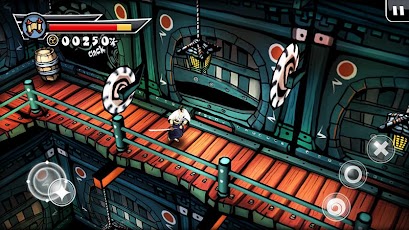


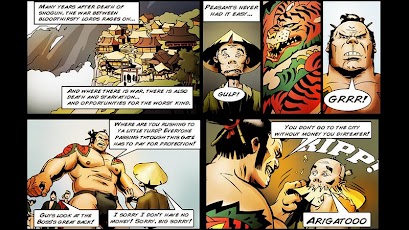



Youtube Video :
Samurai II: Vengeance THD
This Tegra HD version Samurai II: Vengeance is optimized for use on NVIDIA Tegra based Android devices only.
While the iOS version got rave reviews for its stylized manga graphics and quick, bloody gameplay, Samurai II for Tegra based Android phones and tablets delivers even more visual stunning graphics and polished gameplay.
Samurai: Way of the Warrior was featured in Best Games of 2009 by Apple – Samurai II is a true successor, aided by over a year of focused development. Overall production values and vicious action put Samurai II on par with console 3D brawlers. Screenshots don’t do Samurai II justice – the fluid action has to be seen running at 60 frames per second.
But looks alone won’t carry a game – the developers listened to fan feedback and improved gameplay throughout. With a new virtual d-pad, dynamic camera, environmental puzzles, traps, and vicious new enemies, Samurai II is brand new experience for hack ‘n’ slash gamers on the go.
Samurai II sends Daisuke on a quest for revenge across the war-scorched countryside. From a seafaring village to a flying fortress to the legendary Isle of the Dead, the samurai will stop at nothing to hunt down his arch-enemy Orochi. Will he get his Vengeance?
FEATURES:
★ Intuitive virtual joystick ensures you’re slicing up baddies, not swiping the screen.
★ Dynamic camera finds the best perspective for each encounter, adding variety while keeping focused on the action.
★ Tense, quick and gory battle sequences!
- Battle hordes of on-screen enemies wielding new weapons and sporting unique abilities.
- Stay nimble and plan your attacks – roll out of harm’s way and eliminate ranged enemies like the Samurai Archer before they can strike.
★ Improved game play includes new features.
- Solve environmental puzzles, avoid dangerous traps, and discover useful items.
- The fight is on - not to worry, the combat never takes a back seat to platforming or fetch-quests.
★ RPG elements reward skilled players – upgrade the Samurai’s health, buy new attack combos and upgrade them to devastating levels.
★ Between levels, gorgeous anime-style comic panels tell the samurai’s tale with original hand-drawn artwork.
★ New survival mode pits the samurai against waves of enemies, giving hardcore players a score-attack mode to hone their skills. Two games in one!
★ Runs at 60 frames per second on all Tegra 2 Devices
★ Advanced AI system on par with console games. Goal Oriented Action Planning architecture is used in many PC, PS3, and Xbox 360 games.
★ Samurai II is developed on the Unity 3D 3.2 engine, the latest technology available on mobile devices.
★ Original soundtrack – in classic samurai movie style, soft music builds with the heat of battle.
Youtube Video :
For More Information : HeRe
ANDROID GAMES : SHADOWGUN
ANDROID GAMES : SHADOWGUN

Screens :
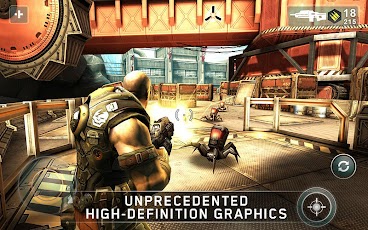



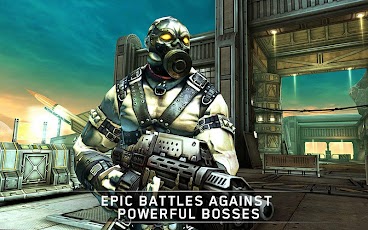
For MOre Information : HeRe
SHADOWGUN
Description
☣ Version for Tegra 2, Mali-400, Adreno and PowerVR devices released !! ☣
The year is 2350, and corrupt intergalactic corporations are the rule of law, hiring bounty hunters and mercs to do their bidding. The best of the best are known as SHADOWGUNS.
SHADOWGUN puts you into the role of John Slade, the galaxy’s most infamous bounty hunter. Your mission: hunt down Dr. Edgar Simon, maniacal genius and leader of his own mutant army. Infiltrate Dr. Simon’s mountain fortress and fight his personal guard of cyborgs, battle droids, and genetically-enhanced humanoids. Using state-of-the-art weaponry, ships, and the assistance of S.A.R.A.—Slade’s personal android assistant—SHADOWGUN combines intense tactical combat with 3rd person action.
☣ CRUSH, KILL, DESTROY! ☣
- Featuring the most advanced combat A.I. to date—enemies flank, seek cover, and utilize teamwork to take you down! Battle automated sentries, aerial drones, and other lethal foes—tactical maneuvers are based upon actual military strategy!
- Solve hacking mini-games to whet your nerdly appetite, then get back to blasting!
☣ CONSOLE-QUALITY GRAPHICS! ☣
- It ain’t just pretty—it’s gorgeous! Advanced lighting effects, beautifully rendered environments, and pro voices make this one of the most advanced games for your smartphone!.
☣ LIKE YOUR SCI-FI SOAKED IN BLOOD? ☣
- Immersive storyline with multiple outcomes! You decide how it ends!
- The first installment in a major franchise!
- Unlock the detailed “Shadowpedia”, and read more about the SHADOWGUN universe!
☣ FROM THE MIND OF A MADMAN! ☣
- Survive the onslaught of Dr. Simon’s deadly creations, including level bosses, mutated grunts, killer machines, and more!
☣ Xperia Play Optimized ☣
☣ EXPANSION DETAILS ☣
- The story directly follows the events of original Shadowgun
- 4 new levels
- New enemy creature
- New gun
- New type of gaming interaction
- New collectibles
- New soundtrack
- Lot of new graphics, animations and cutscenes
For MOre Information : HeRe
Thursday, 7 March 2013
Tuesday, 5 March 2013
Cooking and Recipes :Rava ladoo
Cooking and Recipes :Rava ladoo
Rava ladoo
Ingredients:
Semolina (rava/sooji)- 1 cup
Sugar - 1 cup
Milk - 1 cup
Ghee - 3 tsps.
cardomom powder.
coconut flakes
saffron
raisins, Cashewnuts
Method :
Take ghee in a deep saucepan and heat.
Add rava and cook on low heat. Stir continuously.
When the rava turns light brown add the sugar. Stir for 3-4 minutes.
Keep aside cool for some time. Add cardomom powder, coconut flakes,raisins, Cashewnuts and saffron.
Add half the milk. Mix well. Wet hand with milk and shape the mixture in ladoos.
=================================================
Cooking and Recipes :Mango Pulihora
Cooking and Recipes :Mango Pulihora
Mango Pulihora
Ingredients:(For two)
1 cup rice (uncooked, raw)
1 cup grated green mango (or 1 cups)
8 to 10 small green chillies - slit in the middle cup of cashews and peanuts combined
1 tablespoon of chana dal (soaked in water for hour)
1 teaspoon of each - cumin and mustard seeds
Few curry leaves and 4 to 6 small pieces of dried red chilli
teaspoon of turmeric
Pinch of asafetida
Salt to taste or teaspoon
Method :
Step 1:
Peel the skin and grate the unripe mango. Measurement is: for 1 cup raw rice - 1 to 1½ cups grated mango or 2 cups, adjust the quantity to suit your tart/tangy preference.
Cook the rice like you normally do, not too tight, not too mushy.
Step 2:
In a saute pan, heat peanut oil or ghee. Add and toast the ingredients until light gold and remove, one by one, in this order:
Cashews
peanuts
soaked chana dal
Slit green chillies, curry leaves, few pieces of dried red chillies, mustard seeds and cumin
At the end, bring all these toasted ingredients, sprinkle in turmeric and asafetida. Stir to mix and stirfry for another one minute
Step 3:
Add the grated mango to the pan. Stir to mix with other toasted contents in the pan. Cook it on medium high just for two minutes and switch off the heat. (This is done to remove the raw smell of grated mango and do not cook the mango gratings more than 2minutes, that would kill the precious mango flavor.)
Step 4:
Add salt and mix this toasted mango-peanut mixture with cooked rice thoroughly with a big spoon or with your right hand. Serve.
Cooking and Recipes : Crisp & Brown --Paper Dosa -- at home
Crisp & Brown --Paper Dosa -- at home
INGREDIENTS:
1 Cup Rice
1/2 cup Urad Dal
1/2 cup Rice Powder
2 tsp Methi seeds (optional)
2 Tbsp Besan Powder
Salt as per taste ( for this 1.5tsp is sufficient)
METHOD:
Step 1 :-Wash and soak rice, dal and methi seeds for about 4 hours in warm water
Step 2 :-Grind all together into a smooth and thick batter along with salt, rice and besan powder.
Step 3 :-Set it in a warm place for 8 to 12 hours and let it ferment nicely.
Step 4 :-Heat up the griddle. Pour enough batter and roll it around quick from center going outwards.
Tip: keep the flame on low when pouring the batter and once you roll it immediately turn the flame on high to let it roast well.
Step 5 :-Pour some Ghee/Oil and allow it to cook on high heat until nicely roasted on one side.
Step 6 :-Serve hot with chutney of your choice.
Tip: addition of besan powder here gives a nice orange/brown color to the dosa when roasted well.
Modern Combat 4: Zero Hour v1.0.1 APK+SD Data (Android)
Modern Combat 4: Zero Hour v1.0.1 APK+SD Data (Android)
Modern Combat 4: Zero Hour v1.0.1 APK+SD Data (Android)
Youtube
Real Racing 3 v1.0.30 / v1.0.56 / v1.0.9 (Android Game)
Real Racing 3 v1.0.30 / v1.0.56 / v1.0.9 (Android Game)
Real Racing 3 v1.0.30 / v1.0.56 / v1.0.9 (Android Game)
Real Racing 3 v1.0.30
Requires Android: 2.3.3 and up
YouTube:
For More Info : Click => HeRe
Create keyboard shortcuts to open programs (Windows)
Create keyboard shortcuts to open programs (Windows)
Create keyboard shortcuts to open programs (Windows)
You can create keyboard shortcuts to open programs. Before you get started, you need to create a shortcut for the program to which you want to assign a keyboard shortcut. To do this, open the folder that contains the program's executable file, right-click it, and then click Create Shortcut.
1. Locate the shortcut to the program that you want to create a keyboard shortcut for.
2. Right-click the shortcut, and then click Properties.
3. In the Shortcut Properties dialog box, click the Shortcut tab.
4. Click in the Shortcut key box, press the key on your keyboard that you want to use in combination with Ctrl+Alt (keyboard shortcuts automatically start with Ctrl+Alt), and then click OK. If you're prompted for an administrator password or confirmation, type the password or provide confirmation.
If you're using a program that also has a keyboard shortcut using the same key combination as the shortcut you just created, then your shortcut might not work.
Tips To Increase Battery Life Of Your Laptop
Tips To Increase Battery Life Of Your Laptop
Tips To Increase Battery Life Of Your Laptop
Tip 1. Defragmentation:
Having defragmentation at regular intervals makes your data arranged in a more systematic order which makes the hard drive work less for accessing any of the data. The more quicker in the move of hard drive, lesser work load on the battery which helps your battery to last longer.
Tip 2. Reduce Processes:
Try to reduce the background processes which are not required. Also monitor the resource as how much usage it is accessing with the help of Windows Task Manager (in Windows). Make sure that if you are not using internet, it is safe to stop the non required programs which are running in the taskbar like the antivirus and or the firewall. Remove not necessary programs which are running during start-ups by launching the System Configuration Utility from Run – Msconfig – Tab Startup. Unclick the programs which are not required to launch and restart the computer once.
Tip 3. Apply Scheduled Tasks for Time Being:
Programs such as defragmentation or a virus scan should be scheduled for a time being when you are close to a power outlet.
Tip 4. Unplug External Devices when not Required:
USB External devices are the biggest observers of battery power. Try to unplug external devices such as external mouse, PC cards, Wi-Fi, external speakers, Bluetooth, Pen drives, portable hdd and iPod.
Tip 5. CD/DVD Drives should be Vaccant:
Try to keep the CD-DVD Rom tray vaccant when not required. Also don’t leave any CD/DVDs inside the drives. A spinning disk inside the drive may extract the power from your battery.
Tip 6. Use local Devices:
Avoid using the plugin DVD rom / external drives which generally runs on batteries. You can transfer the content to the hard drive or you can also run virtual drives like Pismo File Mount, Alchohol 120%, Daemon tool or even Microsoft’s Virtual CD ROM Control Panel.
Tip 7. Check Your Resolution:
The newly laucnhed screen types of laptop is another medium of power sink. Reduce the brightness to the appropriate level at which you can tolerate the visual with the help of Function key toggles or using the Display Settings in the Control Panel.
Tip 8. Unwanted Sounds:
Try to mute the speakers volume and avoid using multimedia software for better battery life. Also you can avoid sound schemes which are installed which may reduce your battery life.
Tip 9. Say no to Screensaver:
For best battery life, switch off the screensaver.
Tip 10. Avoid Glossy looks:
Newly programmed operating system such as Windows Vista come along with generic features such as ‘Aero Glass’ which are resource users. You can make it disable and can move to ‘Classic’ appearance which consumes less power. In Windows Vista, click on Desktop and then Preferences and then View Colour and then Appearance and then Classic Appearance and Windows Basic graphical interface. In Windows XP, right click and select properties and then Display Properties and then Theme and select Windows Classic.
Whereas operating system such as Linux and Macintosh, they are already better optimized for providing longer and powerful battery life.
Tip 11. Power Options:
You can check power management from the ‘Power Options’ available in the Control Panel. Both Windows XP and Windows Vista operating system consists of advanced power management features which helps you to turn off components like the monitor or the hard drive for a specific time being. It is also depended on the selected ‘Power Schemes’ for windows XP operating system in the same window. For example in windows XP operating system, you can go to ‘Max Battery’ below Power Schemes in order to select for maximum battery optimization.
Similar features available below ‘Mobile PC’ in Control Panel of windows Vista operating system.
Tip 12. Use Hibernate Mode:
Sometimes we make our laptop in the Stand by mode or sleep mode; but in such cases the computer turns off the hard drive and the monitor display but memory will be active which does make the CPU to slow down. This reduces the battery life. In such cases, hibernation mode should be applied as the computer saves the present state and turn off itself down completely which saves power.
Tip 13. Work on Required Programs:
A major reason for reducing battery life is to work on several programs which exherts pressure on the battery and thus leads power wastage. Make use of graphics oriented applications to a minimum level. If you are working on an application such as spreadsheet which generally consumes less power than playing your favourite game. You can also increase the life of the battery by just opening required one or two programs simultaneously.
Tip 14. RAM Usage:
Systematic RAM usage lower's the load on Virtual memory which actually works for the hard drive. If you observe, more RAM usage leads to more power which also increases entire savings by reducing access to power observer hard drive.
Tip 15. Cleanliness is must:
A laptop with more dust and dirt which generally blocks air vents generate more heat which actually reduces the life of the battery. You can try to clean the air vents time to time which will help you to keep operating temperatures low. Try to open space near the vents for air to circulate freely. Also try keeping the area near the laptop clean for avoiding more of dust.
Tip 16. Temperature Factor:
Undue heat may reduce battery life slowly but surely. Also avoid laptop exposing under direct sunlight or inside a closed car.
Tip 17. Memory Effect:
More problems for the laptop user's who have older Ni-MH batteries than for Li-Ion batteries which are available on recent modern laptops. Memory effect are related to the loss of battery power when they are continuously recharged after being partially discharged. This are prevented by discharging the battery completely and then again completely recharge it. Li-Ion batteries have no problems regarding partial discharges and recharge and complete discharge is not recommended for them.
Tip 18. Update Criteria:
It may sound a bit strange but newly arrived drivers and software are basically designed for being more efficient and less usage of battery power.
Tip 19. Adapter Concerned:
Make sure that the adapter you are using for charging the laptop battery is a genuine one or it has correct specifications. A cross quality or model adapter may cause a kind of overload which can also damaging the laptop and the battery.
Tip 20. Package Work:
If you have made a decision regarding no usage of laptop on batteries for some time, then make sure that the charge of the battery should be 40 % and then you can remove the batteries and store it in a cool place and dry place.
A normal lithium ion battery has an average life of nearly 2 to 3 years. With the help of some tricks and caution, its damage can be delayed.
***********************************************************
Subscribe to:
Comments (Atom)